PostgreSQL FETCH
Summary: in this tutorial, you will learn how to use the PostgreSQL FETCH clause to retrieve a portion of rows returned by a query.
Introduction to PostgreSQL FETCH clause
To skip a certain number of rows and retrieve a specific number of rows, you often use the LIMIT clause in the SELECT statement.
The LIMIT clause is widely used by many Relational Database Management Systems such as MySQL, H2, and HSQLDB. However, the LIMIT clause is not a SQL standard.
To conform with the SQL standard, PostgreSQL supports the FETCH clause to skip a certain number of rows and then fetch a specific number of rows.
Note that the FETCH clause was introduced as a part of the SQL standard in SQL:2008.
The following illustrates the syntax of the PostgreSQL FETCH clause:
OFFSET row_to_skip { ROW | ROWS }
FETCH { FIRST | NEXT } [ row_count ] { ROW | ROWS } ONLYIn this syntax:
First, specify the number of rows to skip (row_to_skip) after the OFFSET keyword. The start is an integer that is zero or positive. It defaults to 0, meaning the query will skip no rows.
If the row_to_skip is higher than the number of rows in the table, the query will return no rows.
Second, provide the number of rows to retrieve (row_count) in the FETCH clause. The row_count must be an integer 1 or greater. The row_count defaults to 1.
The ROW is the synonym for ROWS, FIRST is the synonym for NEXT so you can use them interchangeably.
Because the table stores the rows in an unspecified order, you should always use the FETCH clause with the ORDER BY clause to make the order of rows consistent.
Note that the OFFSET clause must come before the FETCH clause in SQL:2008. However, OFFSET and FETCH clauses can appear in any order in PostgreSQL.
FETCH vs. LIMIT
The FETCH clause is functionally equivalent to the LIMIT clause. If you plan to make your application compatible with other database systems, you should use the FETCH clause because it follows the standard SQL.
PostgreSQL FETCH examples
Let’s use the film table in the sample database for the demonstration.
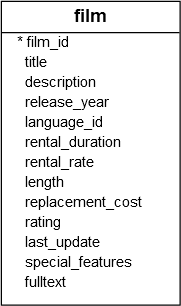 The following query uses the
The following query uses the FETCH clause to select the first film sorted by titles in ascending order:
SELECT
film_id,
title
FROM
film
ORDER BY
title
FETCH FIRST ROW ONLY;Output:
film_id | title
---------+------------------
1 | Academy Dinosaur
(1 row)It is equivalent to the following query:
SELECT
film_id,
title
FROM
film
ORDER BY
title
FETCH FIRST 1 ROW ONLY;The following query uses the FETCH clause to select the first five films sorted by titles:
SELECT
film_id,
title
FROM
film
ORDER BY
title
FETCH FIRST 5 ROW ONLY;Output:
film_id | title
---------+------------------
1 | Academy Dinosaur
2 | Ace Goldfinger
3 | Adaptation Holes
4 | Affair Prejudice
5 | African Egg
(5 rows)The following statement returns the next five films after the first five films sorted by titles:
SELECT
film_id,
title
FROM
film
ORDER BY
title
OFFSET 5 ROWS
FETCH FIRST 5 ROW ONLY;Output:
film_id | title
---------+------------------
6 | Agent Truman
7 | Airplane Sierra
8 | Airport Pollock
9 | Alabama Devil
10 | Aladdin Calendar
(5 rows)Summary
- Use the PostgreSQL
FETCHclause to skip a certain number of rows and retrieve a specific number of rows from a query.